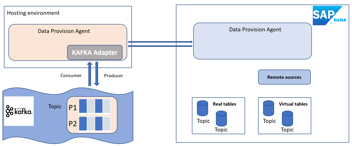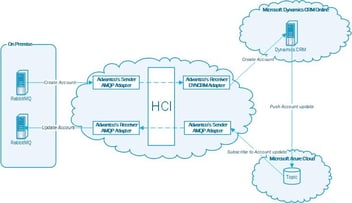How to Migrate to the Advantco Salesforce Adapter for CPI
Introduction
SAP has released new OEM adapters for Salesforce, Dynamics 365 CRM and Amazon Web Services. Migrating the Advantco OEM adapters to the new OEM adapters is not possible because the new adapters are lacking many essential features.
Advantco is very much invested in our Salesforce, Dynamics 365 CRM and Amazon Web Service adapters and will continue to update and enhance them just as we have for the past 10 years.
The new Rojo OEM Salesforce adapter is completely different than the Advantco Salesforce adapter. As seen in the below table, the Advantco Salesforce adapter has many critical features that are needed by most of our customers. The Advantco Salesforce adapter is also fully compatible with existing integration flows.
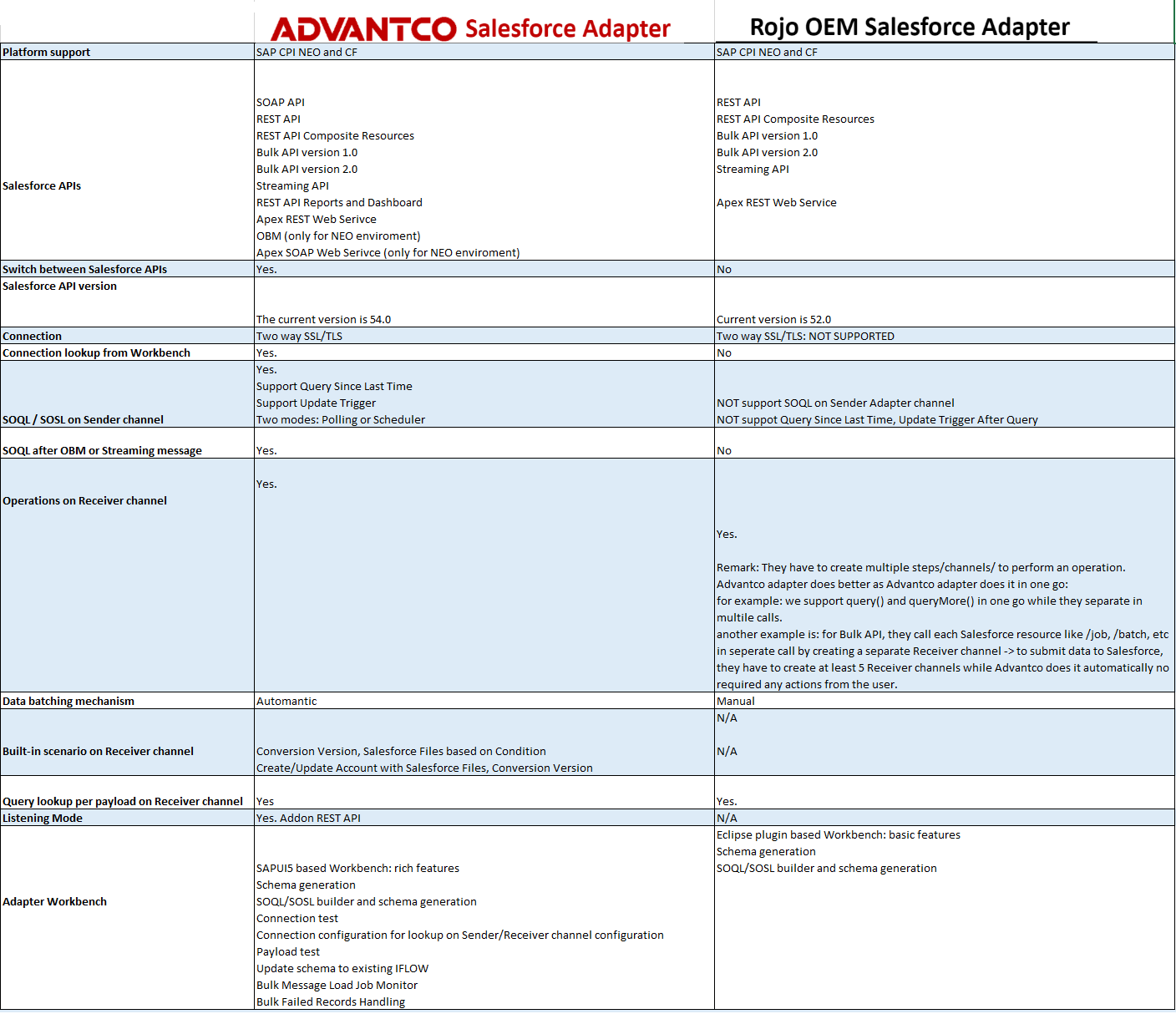
Based on our initial testing and evaluation, we’ve provided some additional detail regarding the deficiencies of the new Rojo OEM Salesforce adapter.
- A CPI developer must be proficient with using Salesforce and Salesforce APIs to use the adapter.
- The Eclipse Workbench has major performance issues when attempting to generate complex schemas (in some instances, we waited over 30 minutes and in other cases, it did not work at all)
- When SAP sends a large payload with many entries (1,000 customers) to CREATE objects in Salesforce, the developer must split this payload into smaller payloads (each payload has a maximum of 200 records). The Advantco adapter does this automatically.
- When SAP sends a large payload with many entries (1,000 customers) to UPSERT objects in Salesforce, the developer must split this payload into individual messages. This will result in many Salesforce API calls which could be very costly for customers.
- The effort to implement a simple batch upload using the BULK API (e.g. create accounts in Salesforce) is extremely difficult to implement and requires significantly more effort.
- Querying data (retrieving) data is very complex as the developer must handle the pagination himself. For example, if the query has 10,000 entries as a result, they must do a Query call first and then based on the first response, they must perform QueryMore for every additional page. The Advantco adapter does this automatically.
- The adapter does not support Streaming API. This means that in order to have real-time data replication from Salesforce to SAP, the customer will have to constantly query data out of Salesforce. This is another deficiency that will result in many Salesforce API calls which could be very costly for customers.
- It is impossible for customers to reuse anything from their current implementations if they were using the Advantco OEM adapter. Developers will need to start from scratch.
Advantco Adapter Migration Tool
We have developed a migration tool that makes it incredibly easy for customers to migrate from our OEM adapters to the full version of the Advantco adapters. The migration tool will keep the implementations of the existing iFlows, thus significantly reducing your testing efforts.
The migration tool is an Eclipse plugin and can be easy installed using the proper installation procedure.
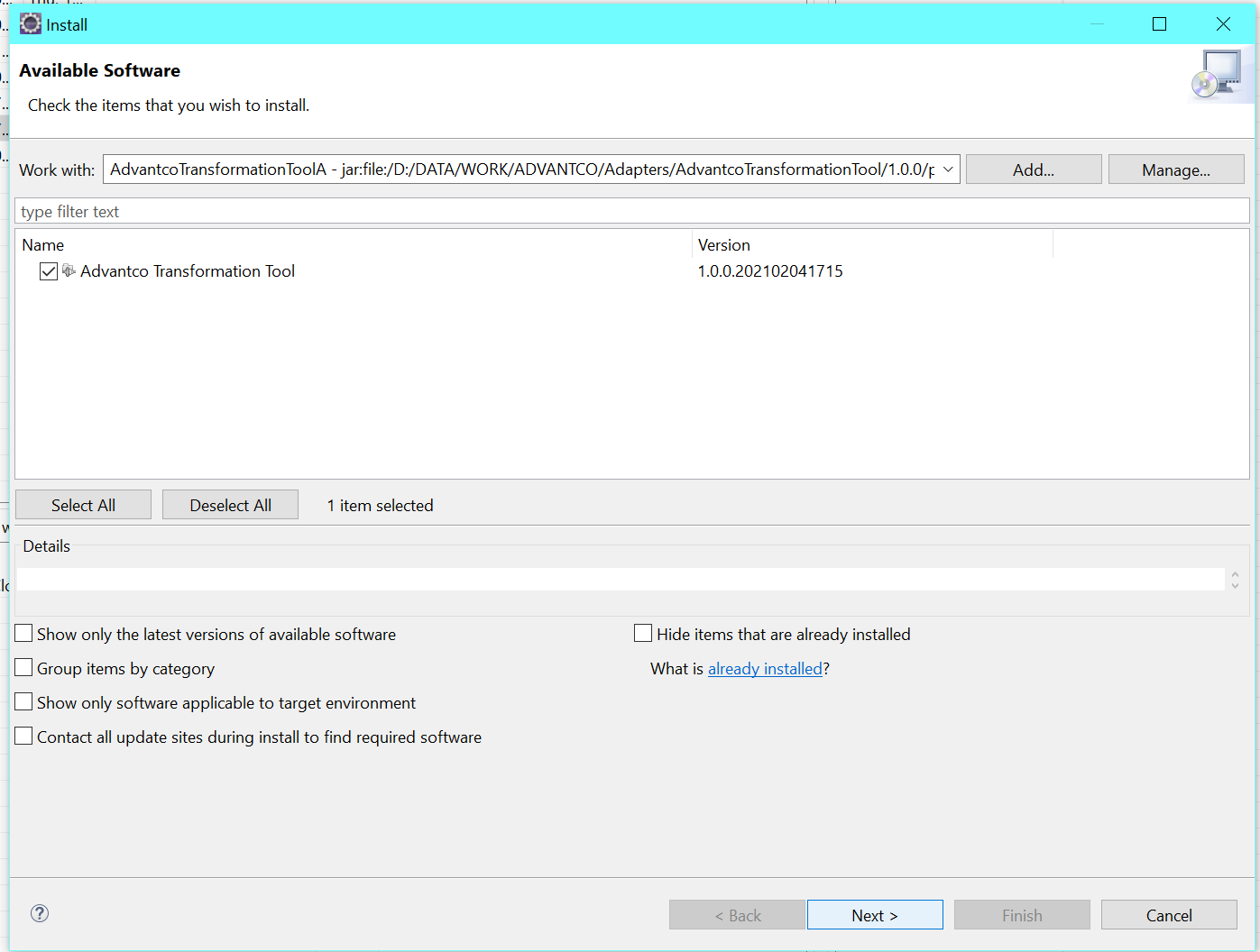
Once the Advantco tool is installed, you can define a connection to the CPI tenant.
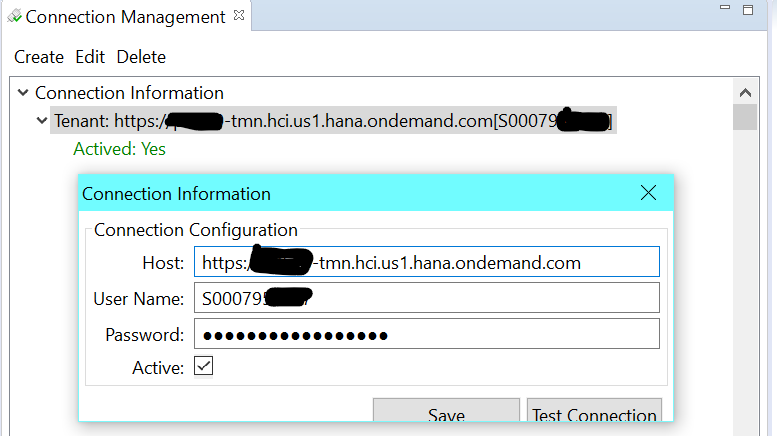
Fetch the CPI package that you want to migrate. In this example, you want to migrate the OEM Salesforce adapter to the full version of the Advantco Salesforce adapter.
You then want to migrate all iFlows from the package to the new Advantco Salesforce adapter.
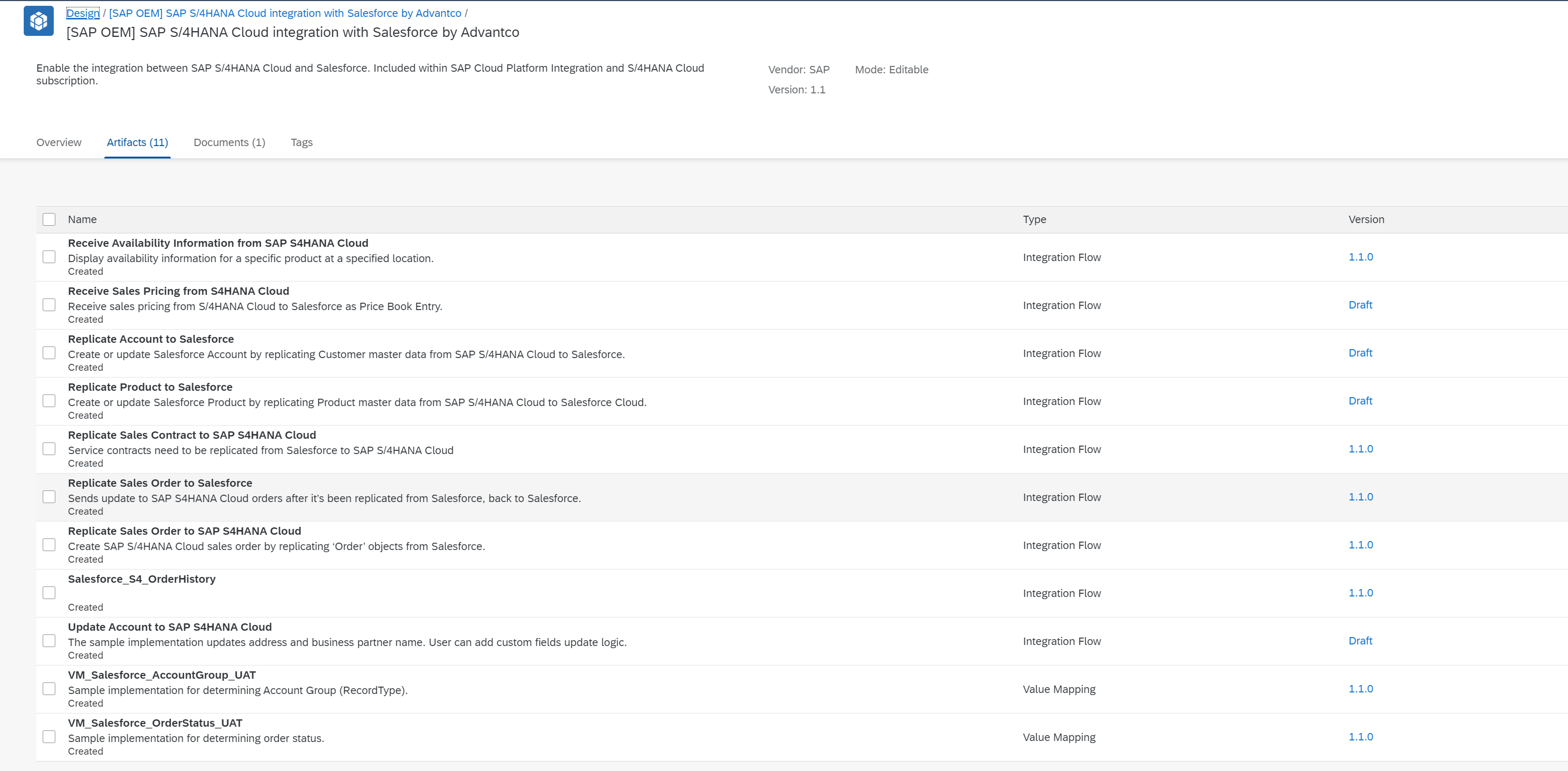
You can see that the iFlow is using the OEM Salesforce adapter.
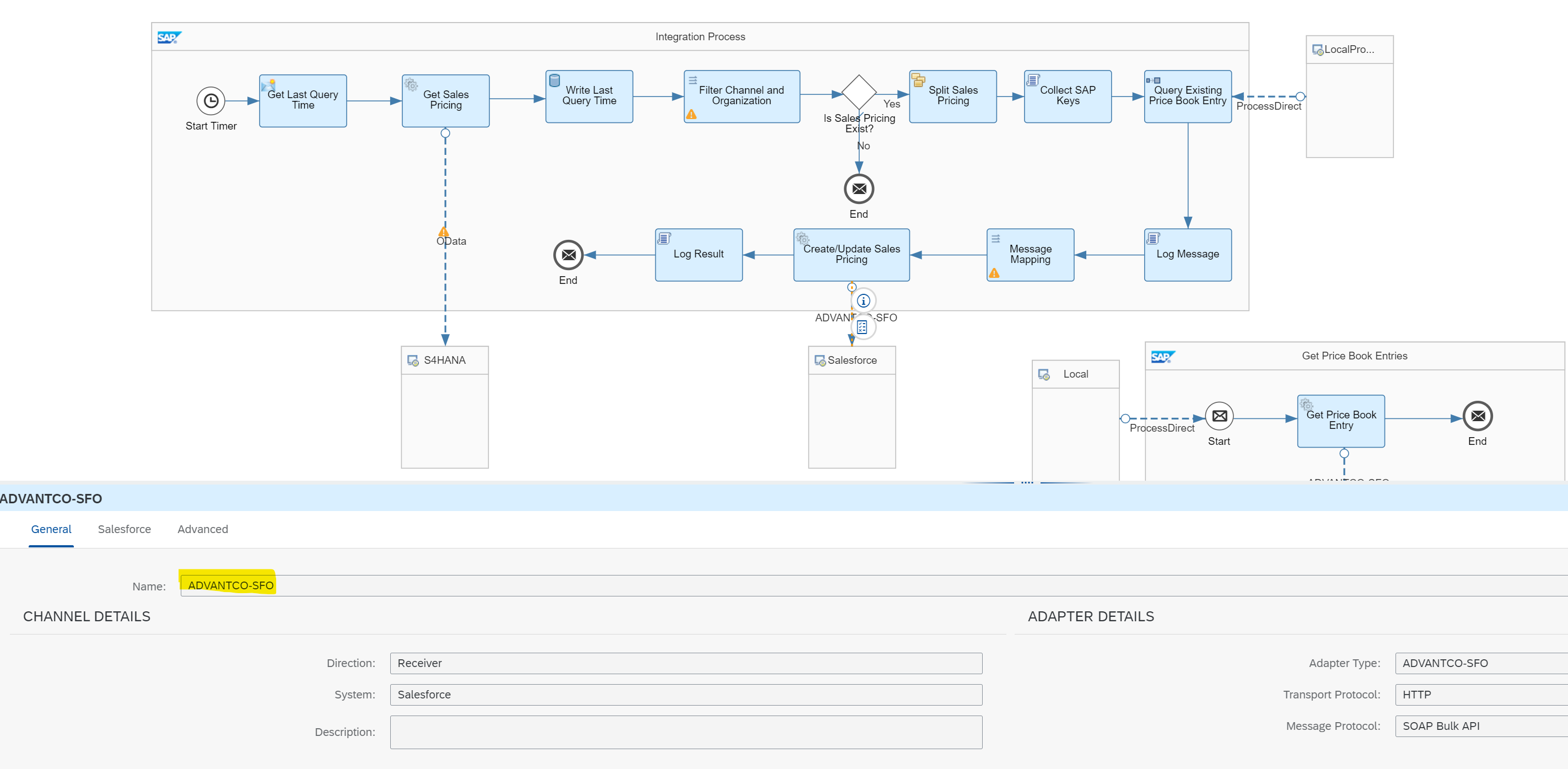
Filter list of packages and select the package for which you want to do the migration.
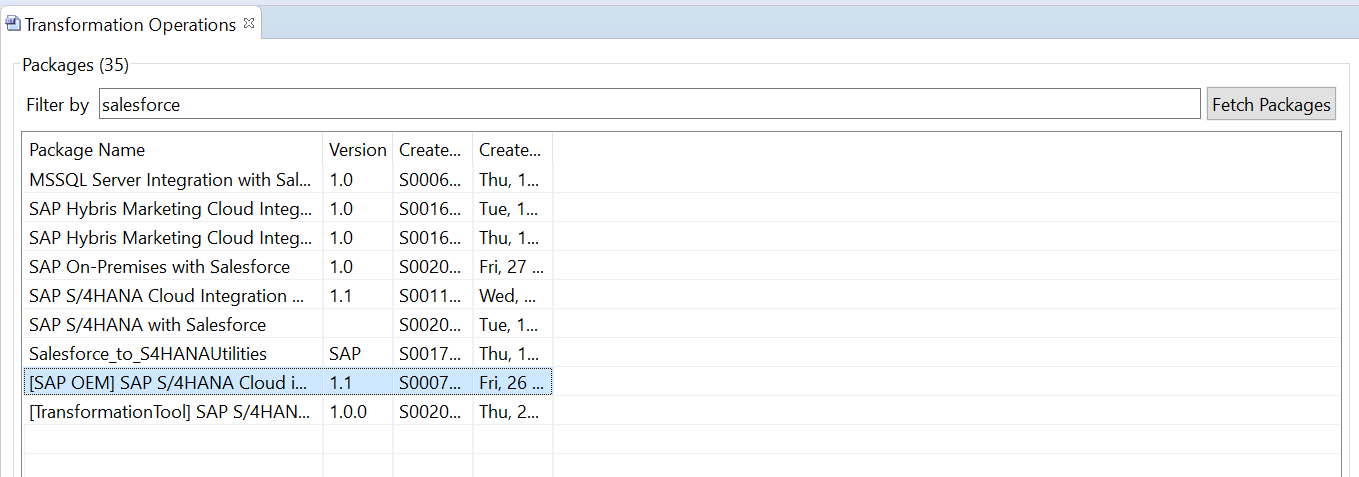
Select the iFlows and add these to the transformation list.
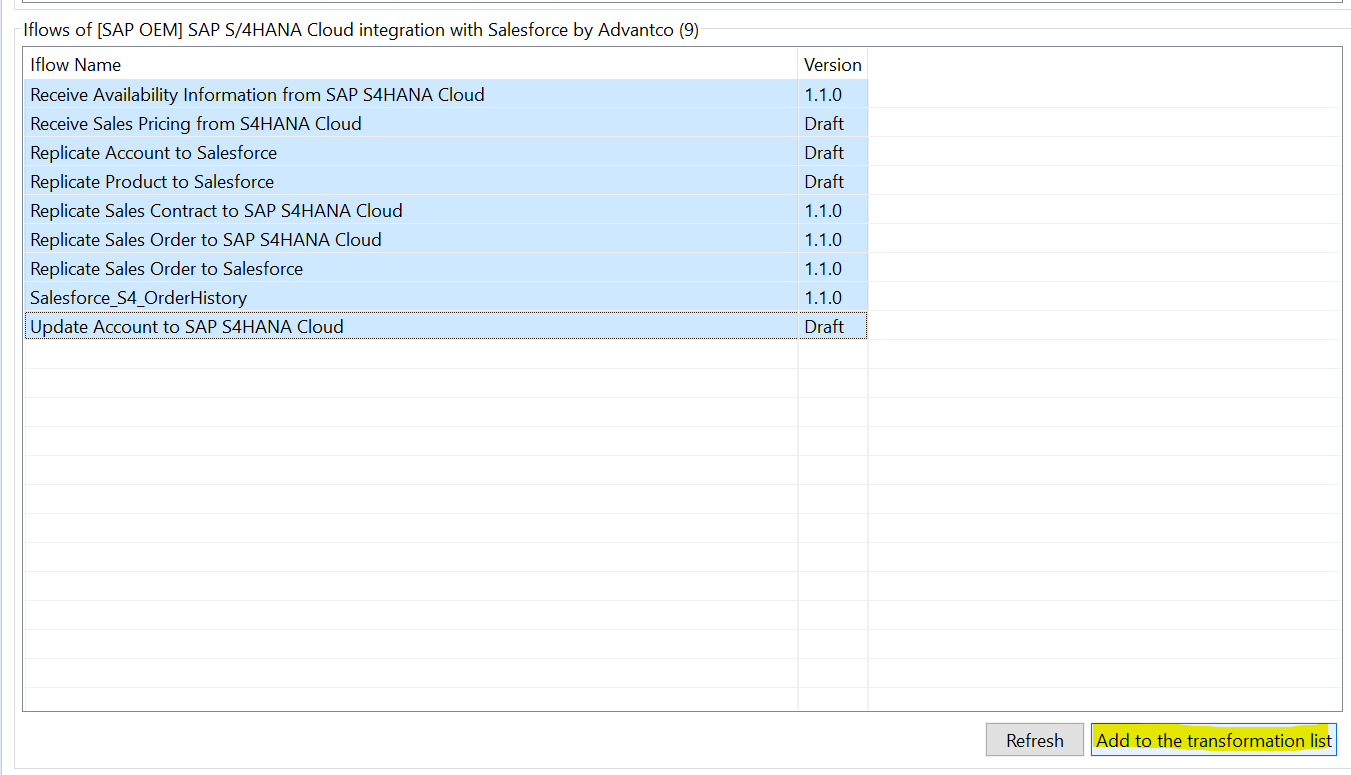
Now these iFlows are ready to be migrated to the Advantco Salesforce adapter
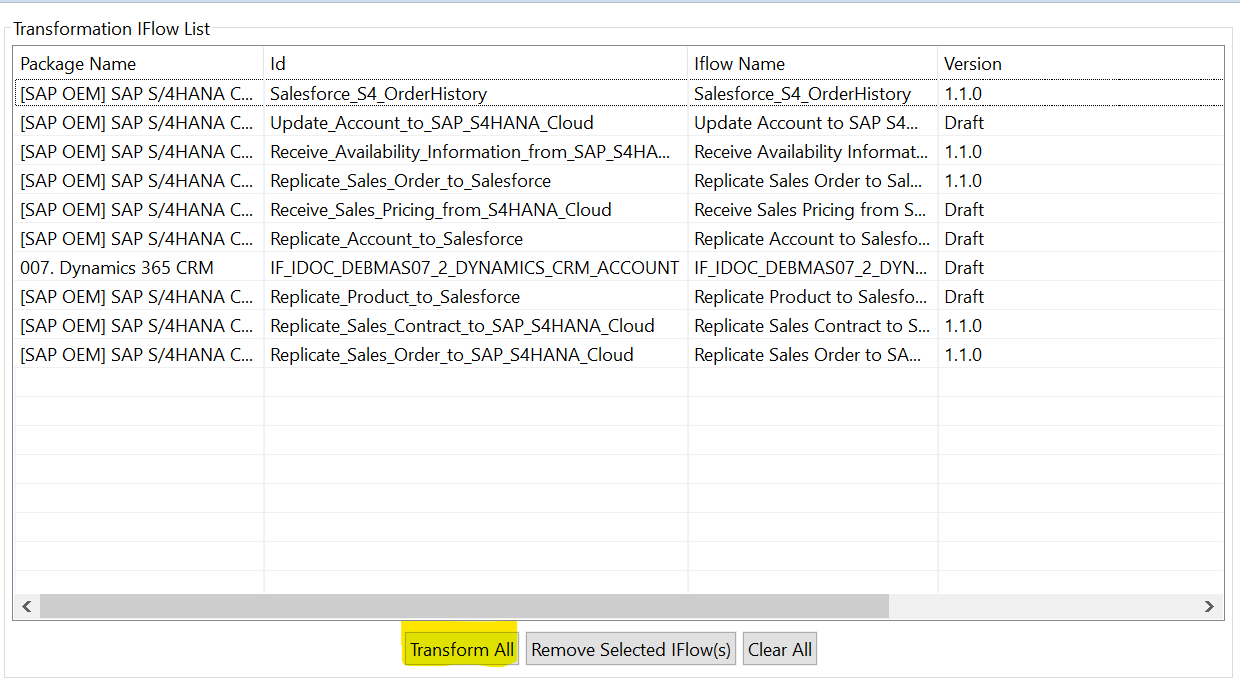
You can specify which OEM adapters you want to migrate. The migration tool will back up the existing iFlows with suffix and will create new iFlows. The new iFlows will keep the existing names and will be migrated to the full version of the Advantco adapters.
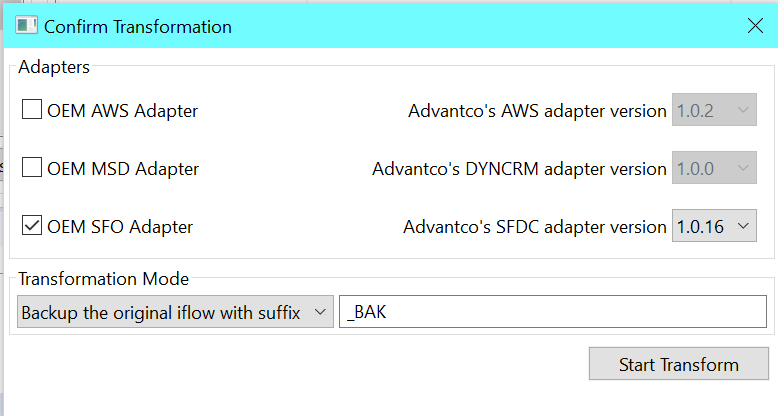
Click on Start Transform to initiate the migration process.
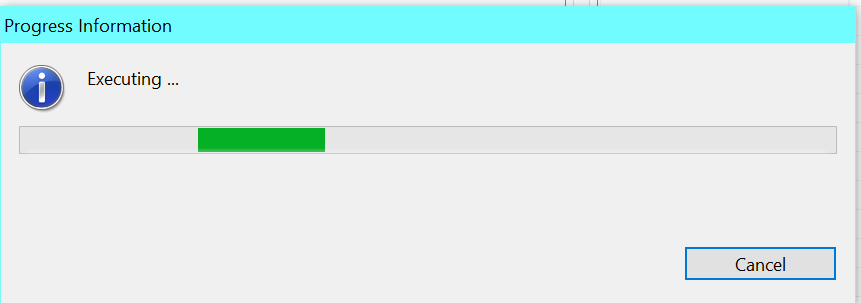
After the process is done, you will see that the package has the new iFlows and the old iFlows.
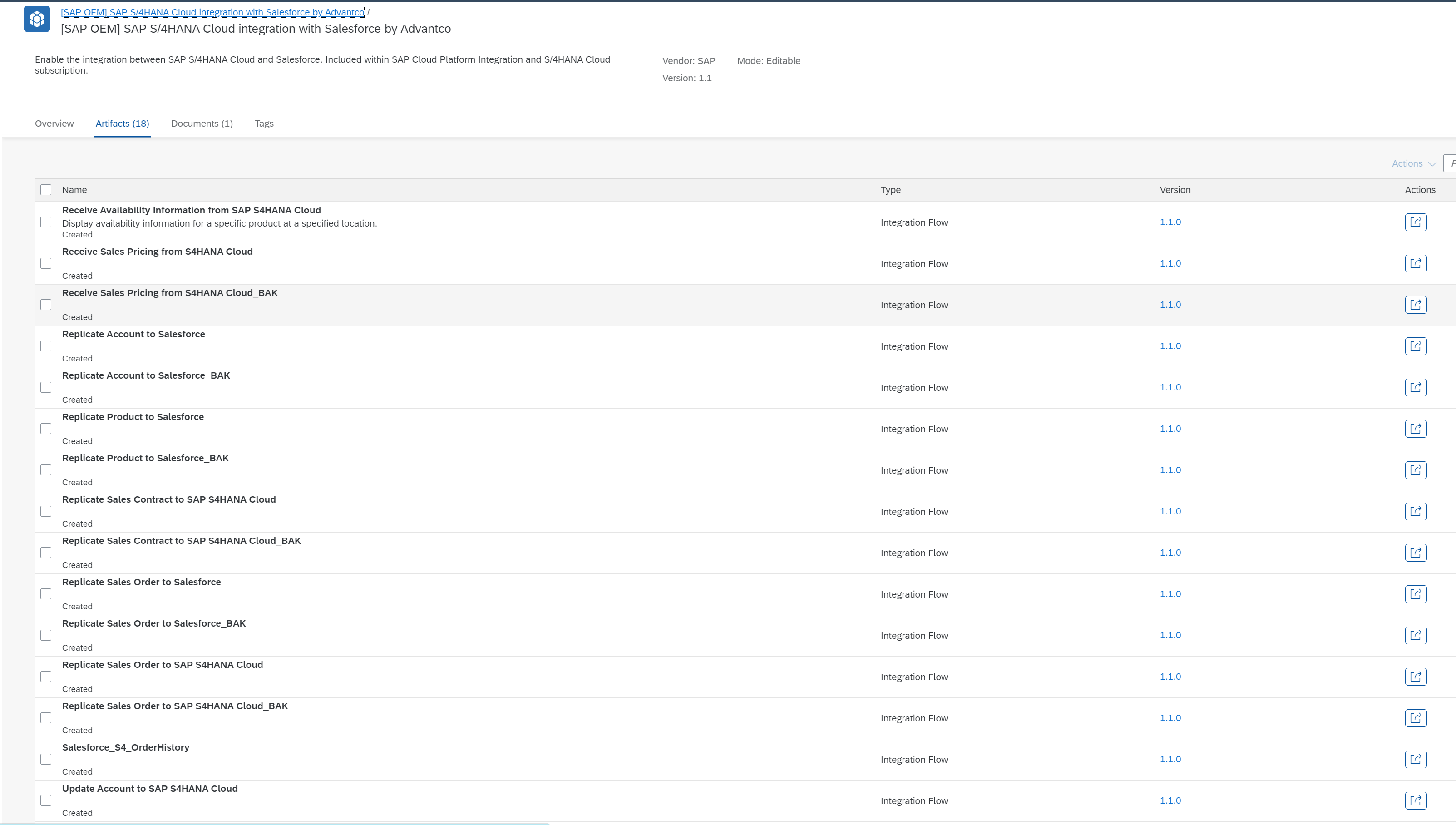
The iFlows are now using the full Advantco Salesforce adapter.
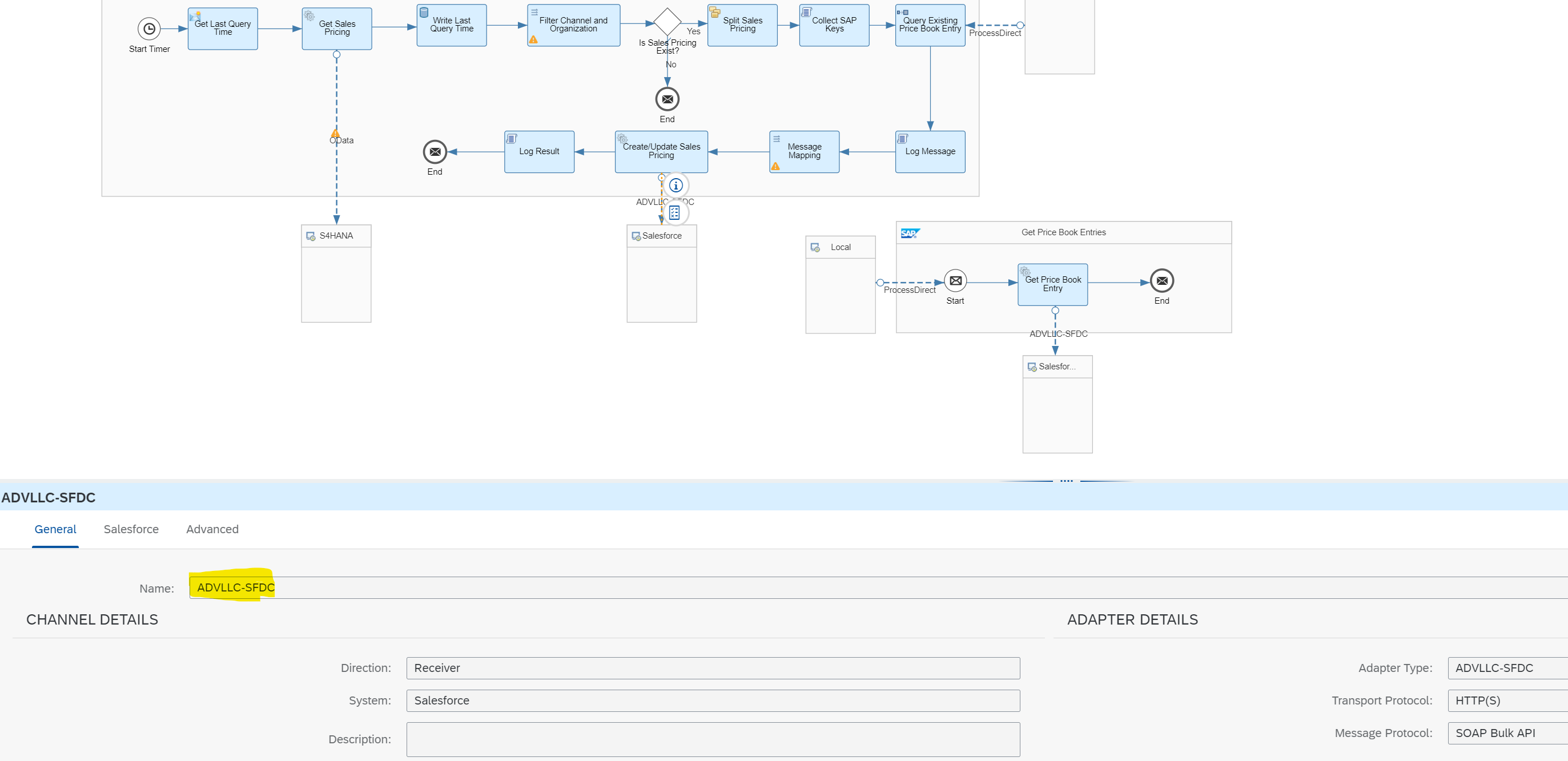
Conclusion
Advantco understands that any changes to integration processes are risky and costly. Transitioning to the full version of the Advantco Salesforce adapter guarantees continuity of your existing implementations.
Please reach out to our sales team at sales@advantco.com if you have any questions.
.png)
.png)