SAP AWS Integration
Store and transfer transactional data at scale with an SAP AWS integration. Connect to six AWS services with a single adapter.
.webp)
SAP to Amazon Web Services Integration
SAP AWS Integration to Scale Your Operations
Master data sync
Update product and pricing data from SAP into your web application in real-time or via batch process.
Order processing
Manage capacity and reliably send N-number of Ecommerce orders into SAP with Amazon SQS.
Data pipelines
Insert massive SAP transaction data into S3 or DynamoDB, then transfer to Redshift or Snowflake.
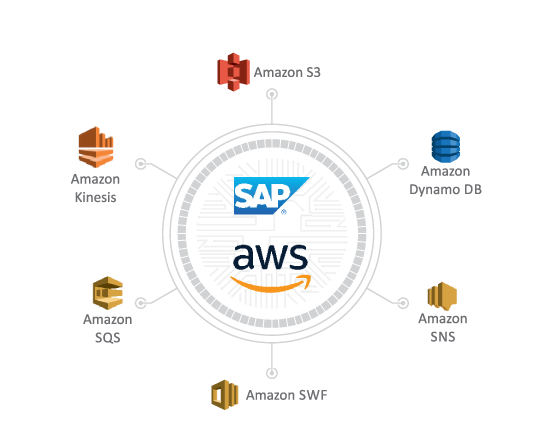
Connect with an array of AWS services
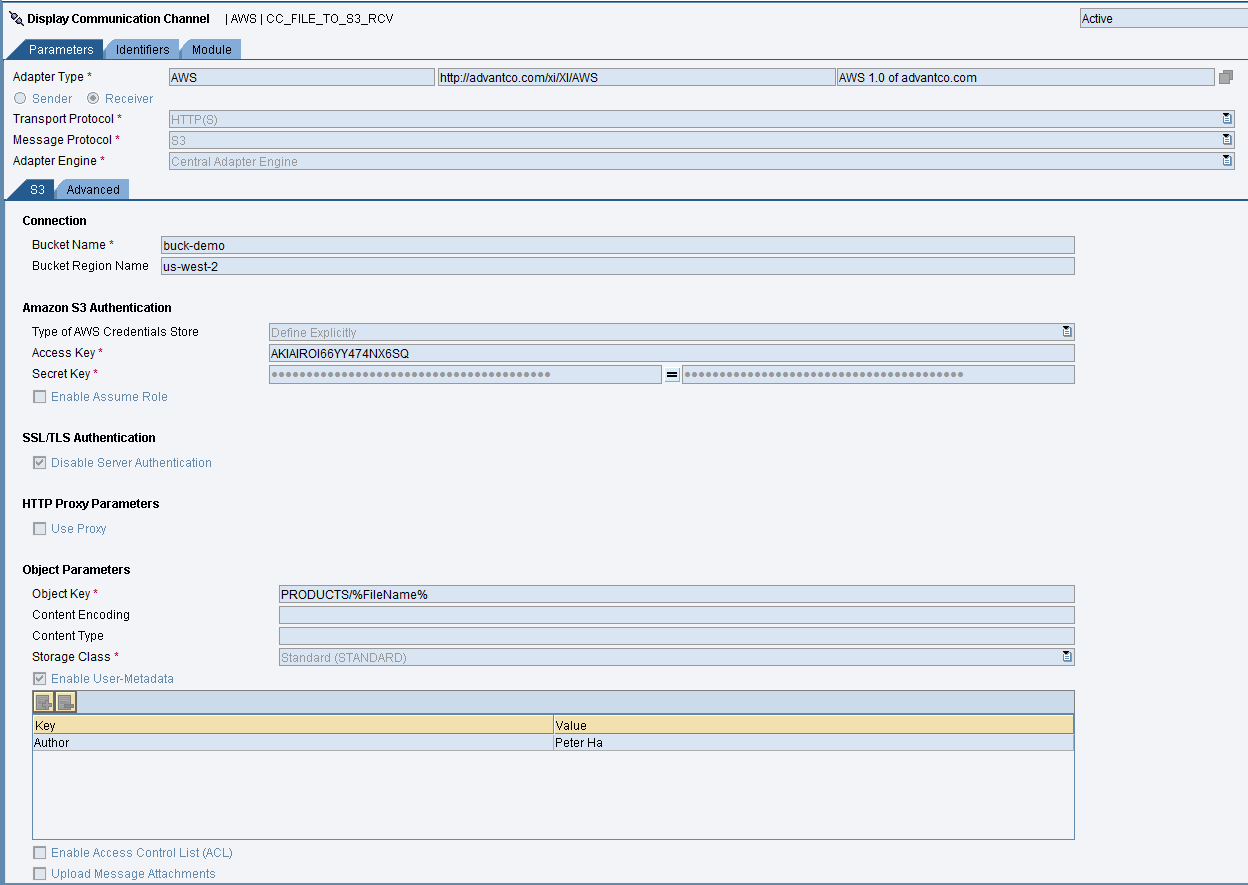
SAP AWS Integration Adapter capabilities
 Security
Security
- Supports AWS credentials and client-side encryption with KMS.
 Configuration
Configuration
- Connect with S3, SQS, SNS, Kinesis and DynamoDB services.
- Supports synchronous and asynchronous data processing.
- Use multi-part uploads for large files on S3.
 Monitoring
Monitoring
- Enable enhanced error handling and alerts.
 Supported platforms
Supported platforms
- All SAP PI/PO versions from 7.3 to 7.5.
- Cloud Integration (part of SAP Integration Suite)
Integration flows with SAP AWS Integration
 Outbound
Outbound
Push real-time events or bulk updates from SAP into S3, DynamoDB or into Kinesis data streams. Trigger notifications with Amazon SNS or SQS.
 Inbound
Inbound
Process unlimited Ecommerce orders into SAP with DynamoDB and SQS for scalable storage and event transmission.
SAP AWS Integration
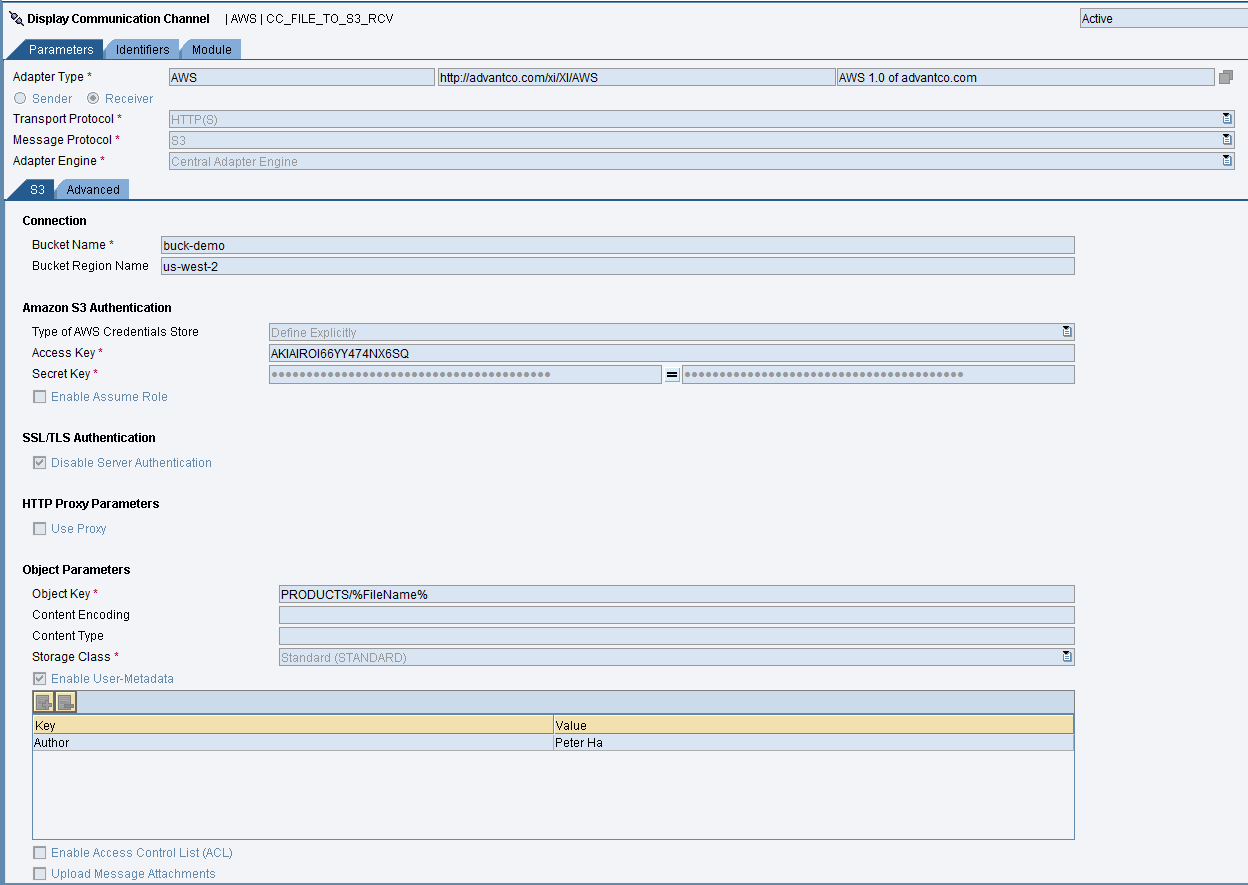
Top 5 Features
 Security
Security
- Supports cross account access authentication so that individual IAM users are not required to be created for each account.
- Supports client-side en/decryption to en/decrypt the data by KMS service.
 Efficiency & Ease of Use
Efficiency & Ease of Use
- Supports S3 Event Notifications feature to receive SQS/SNS notifications when certain events happen in your S3 bucket
- Handles failed operations with retries
- Supports concurrent connections to consume large number of messages from SQS.
Why Advantco vs. SAP Amazon Web Services Adapter
-

-
Authentication (Cross Account Access)
-
-
-
S3 Event
-
-
-
Failed Adapter Operation Handling
-
-
-
Concurrency Connection
-
-
-
Client-Side Encryption/Decryption
-
-
FAQ’s
What is SAP on AWS?
SAP on AWS refers to deploying SAP applications and systems on the Amazon Web Services cloud infrastructure. It allows organizations to run their SAP workloads in a scalable, flexible, and cost-effective manner.
Does SAP integrate with AWS?
Yes, SAP can integrate with AWS (Amazon Web Services). Organizations often deploy SAP applications and systems on the AWS cloud infrastructure, using AWS services for scalability, flexibility, and cost efficiency. The integration allows businesses to run their SAP workloads in a cloud environment, leveraging the capabilities of both SAP and AWS.
Why integrate SAP with AWS?
Integrating SAP with AWS provides benefits such as scalability, cost optimization, flexibility, and access to a wide range of AWS services. It allows organizations to leverage the cloud's capabilities for their SAP workloads.
Which SAP applications can be run on AWS?
Most SAP applications, including SAP ERP, SAP S/4HANA, SAP Business Suite, SAP BW, and others, can be run on AWS. The specific requirements and recommendations may vary based on the SAP application.
How is data migration handled during SAP and AWS integration?
Data migration involves transferring existing data to AWS. AWS provides various tools and services for data migration, such as AWS Data Migration Service (DMS) and SAP tools like SAP Landscape Transformation (SLT) or SAP Data Services.
What AWS services are commonly used for SAP integration?
AWS services commonly used for SAP integration include Amazon EC2 (Elastic Compute Cloud) for virtual machines, Amazon RDS (Relational Database Service) for databases, Amazon S3 for storage, and AWS Direct Connect or VPN for secure network connections.
Ready to learn more?
We're happy to answer all of your questions.
.png)
.png)