Microsoft Dynamics SAP Integration
Optimize your business processes with Microsoft Dynamics SAP Integration. Automate bi-directional data flows and empower sales and support with 360-degree visibility into opportunities, accounts, and orders. Integrate faster with an adapter that scales to your needs.
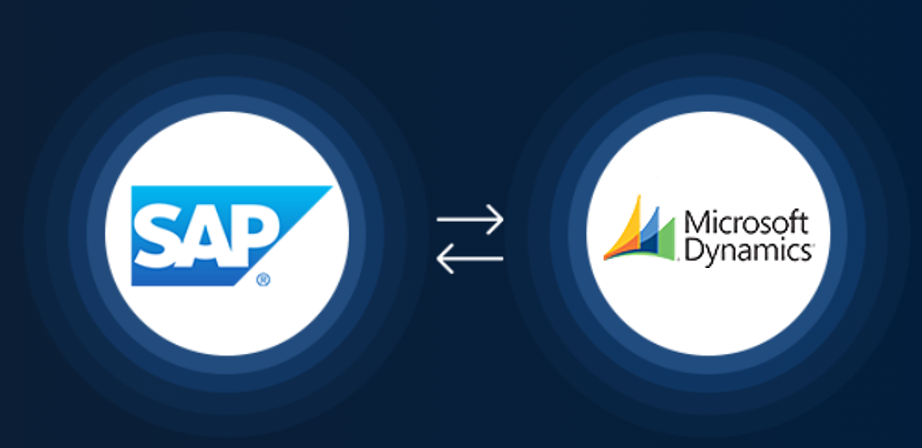
Microsoft Dynamics SAP Integration
Streamline Workflows with Microsoft Dynamics SAP Integration
Master data sync
Update Customers, Accounts, Products or Price Books in real-time or via batch process.
Opportunity-to-order
Convert a Dynamics opportunity into an SAP order or quote and send back to Microsoft Dynamics to generate a contract.
Real-time intelligence
Empower Sales with full visibility into order status, shipping, invoicing and accounts receivable.
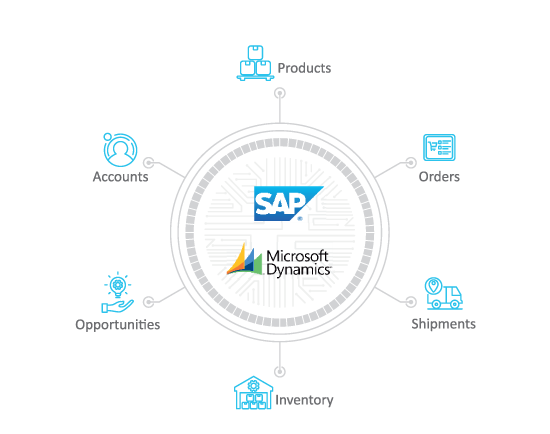
Sync any Accounts, Sales or Invoice data
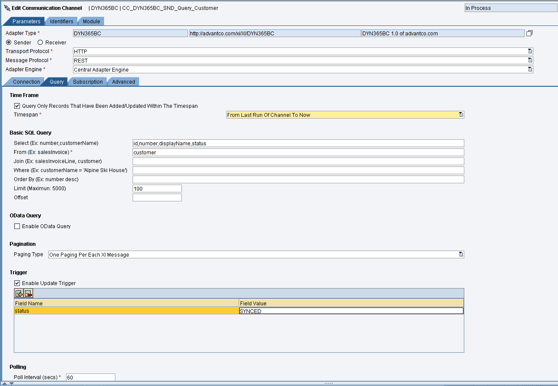
Dynamics 365 connector capabilities
 Security
Security
- Access online or on premise with User Session ID, OAuth 2.0 or two-way SSL .
 Configuration
Configuration
- Support standard or custom objects with SOAP or Web API (Odata).
- Support real-time events or batch processing.
- Test queries and generate schemas with Advantco Workbench.
 Monitoring
Monitoring
- Enable enhanced error handling and alerts.
 Supported platforms
Supported platforms
- All SAP PI/PO versions from 7.3 to 7.5.
- Cloud Integration (part of SAP Integration Suite)
Microsoft Dynamics SAP integration flows
 Outbound
Outbound
Empower Sales and Support with real-time updates on orders, shipments and invoices to Dynamics. Simplify customer migrations and mass product and pricing changes with batch updates
 Inbound
Inbound
Simplify quotations and orders with real-time opportunity sync into SAP. Join and query Dynamics objects with FetchXML or push custom events with Webhooks.
 Master data sync
Master data sync
Update Customers, Accounts, Products or Price Books in real-time or via batch process.
SAP to Microsoft Dynamics Demo
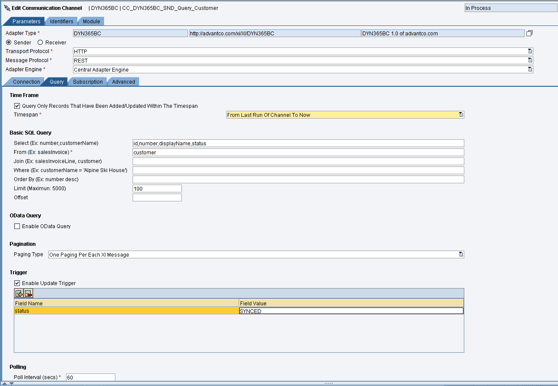
Top 5 Features
 Efficiency & Ease of Use
Efficiency & Ease of Use
- Channel communication is dynamic, where one channel can switch between Salesforce APIs reducing time consuming integration steps
- Automatic pagination of large result sets without dynamic parameters in iFlows helps easy retrieval
- Show related entities to the header entities accordingly so that outbound services can easily process
- Update trigger that automatically runs when the data from a CRM tenant is retrieved to a CPI tenant. This is used to keep data synchronized by identifying the data changes.
 Web-based Workbench
Web-based Workbench
- Provides an optimal viewing and interaction experience.
- Manage the defined connections to Dynamics CRM tenants and reuse them in iFlows
Why Advantco vs. SAP Microsoft Dynamics
-

-
Web-based Workbench
-
-
-
Message-based configurations
-
-
-
Update Trigger between CRM & CPI tenant
-
-
-
Auto-pagination mechanism
-
-
-
Show Related Entities in Group
-
-
FAQ’s
Ready to learn more?
We're happy to answer all of your questions.
.png)
.png)